Welcome to FindMoviesOnlineStream
From the latest blockbuster hits to classic gems, we've curated a diverse library that caters to every taste.
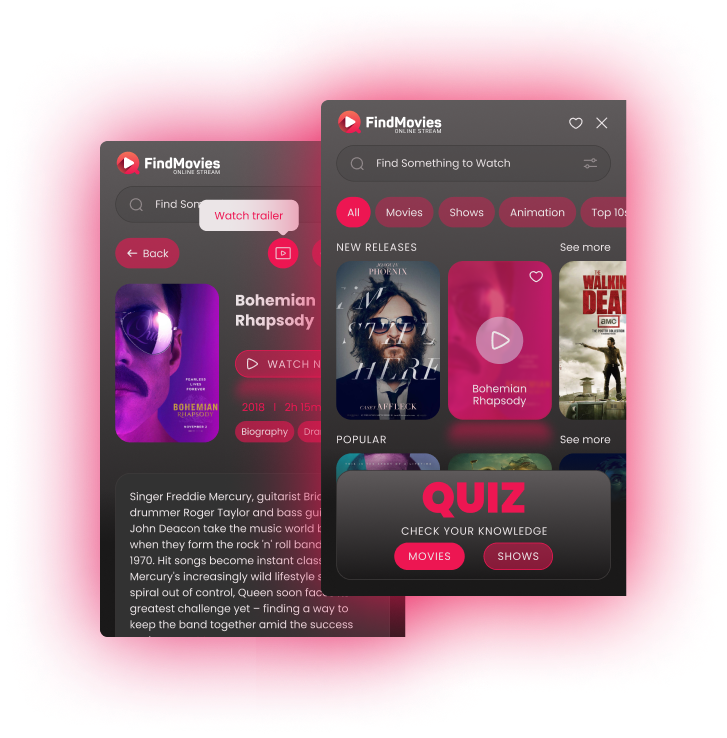
Features
Thousands of titles
Enjoy browsing through different categories, including the latest trending content, new releases, and all time favorites.
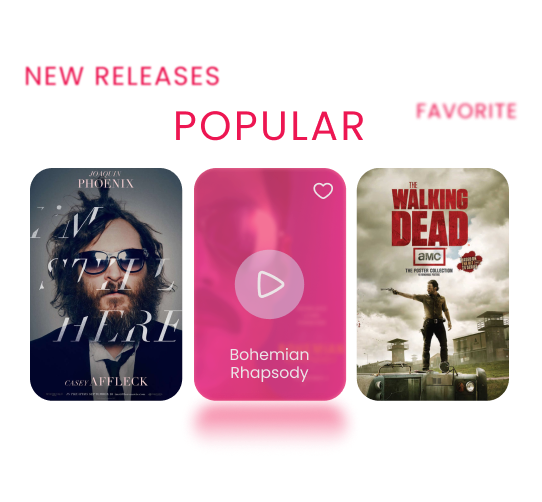
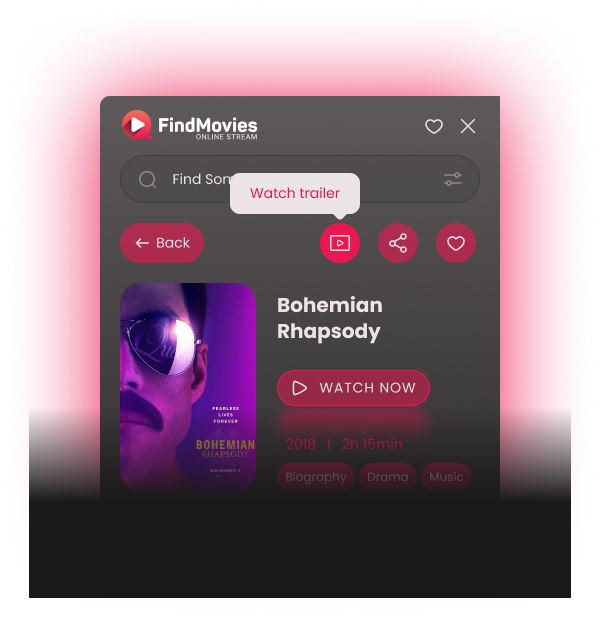
SHARE, SAVE AND WATCH TRAILER
By simply clicking on the "Watch trailer" icon, you can watch the latest and most anticipated movie trailers. You can share movies, and by clicking on the heart icon you can save movies for later.
Check your knowledge
Dive into our Movies and Shows Quiz and see if you can score a perfect 20. Lights, camera, action!
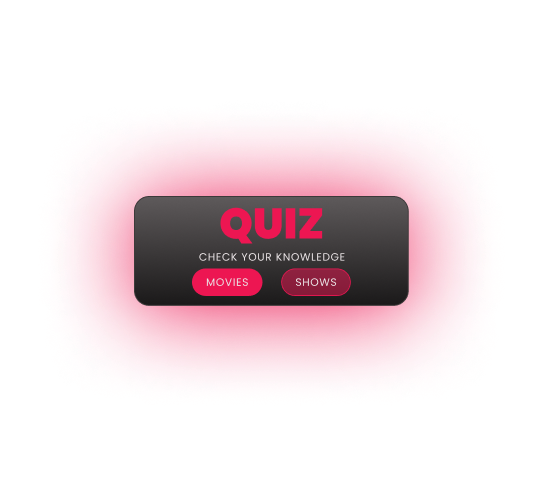
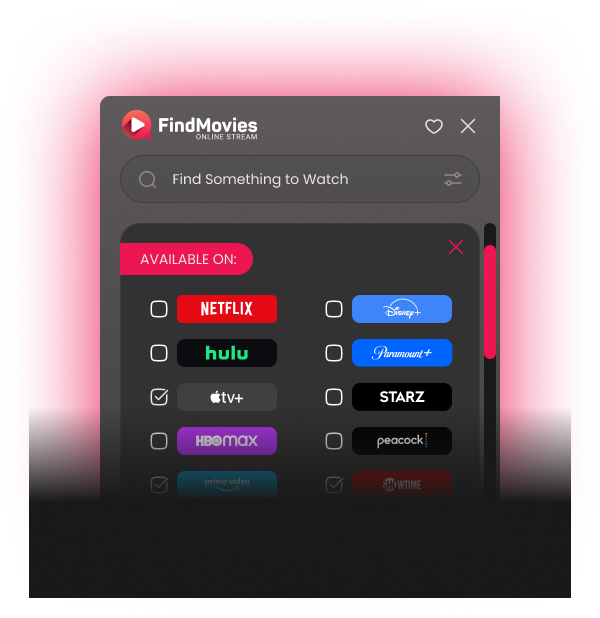
Advanced search
Our search feature allows you to browse content by Type, Genres, Specific release years, IMBD rating and votes.
How it works
Start using FindMoviesOnlineStream with just one click!
1
Opening the Widget
Access FindMoviesOnlineStream at any time simply by clicking on the icon. You can move the icon or widget wherever you'd like within your browser.
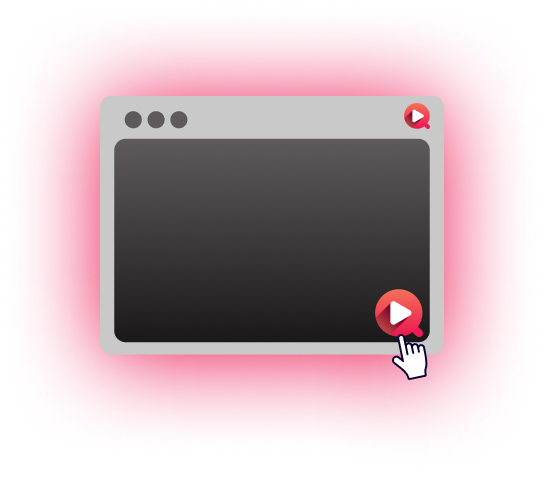
2
Reactivating the Widget
If disabled, you can easily reactivate the widget by clicking the FindMoviesOnlineStream icon at the top right of your browser and then selecting Enable Everywhere.

3
Closing the Widget
When you're done using FindMoviesOnlineStream, close the widget by clicking the 'X' icon.
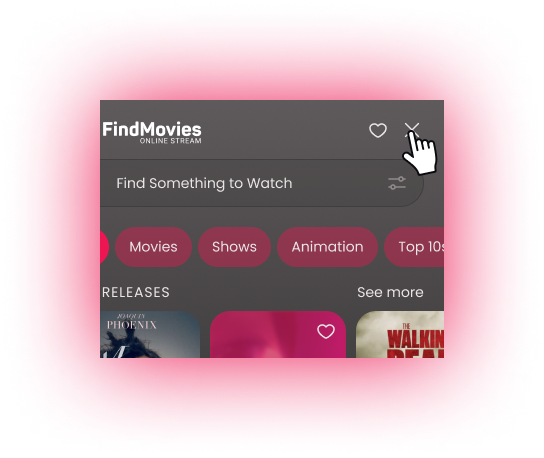
4
Disable the Widget
To snooze or disable the FindMoviesOnlineStream widget, click the Settings icon to view a menu with these options.

Getting Started
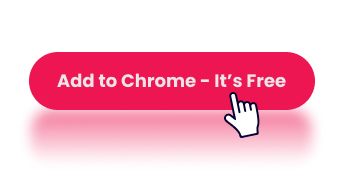
1
Click ‘Add to Chrome’
Kick off installation by clicking the ‘Add to Chrome’ button.
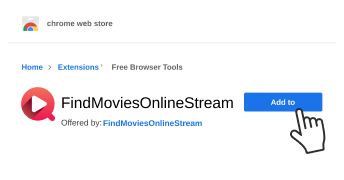
2
Add to Chrome
Once in the Chrome Web Store, click ‘Add to’ in the upper right corner.
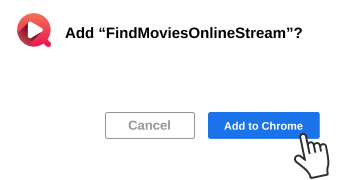
3
Confirm Installation
Click ‘Add to Chrome’ to confirm installing the extension.